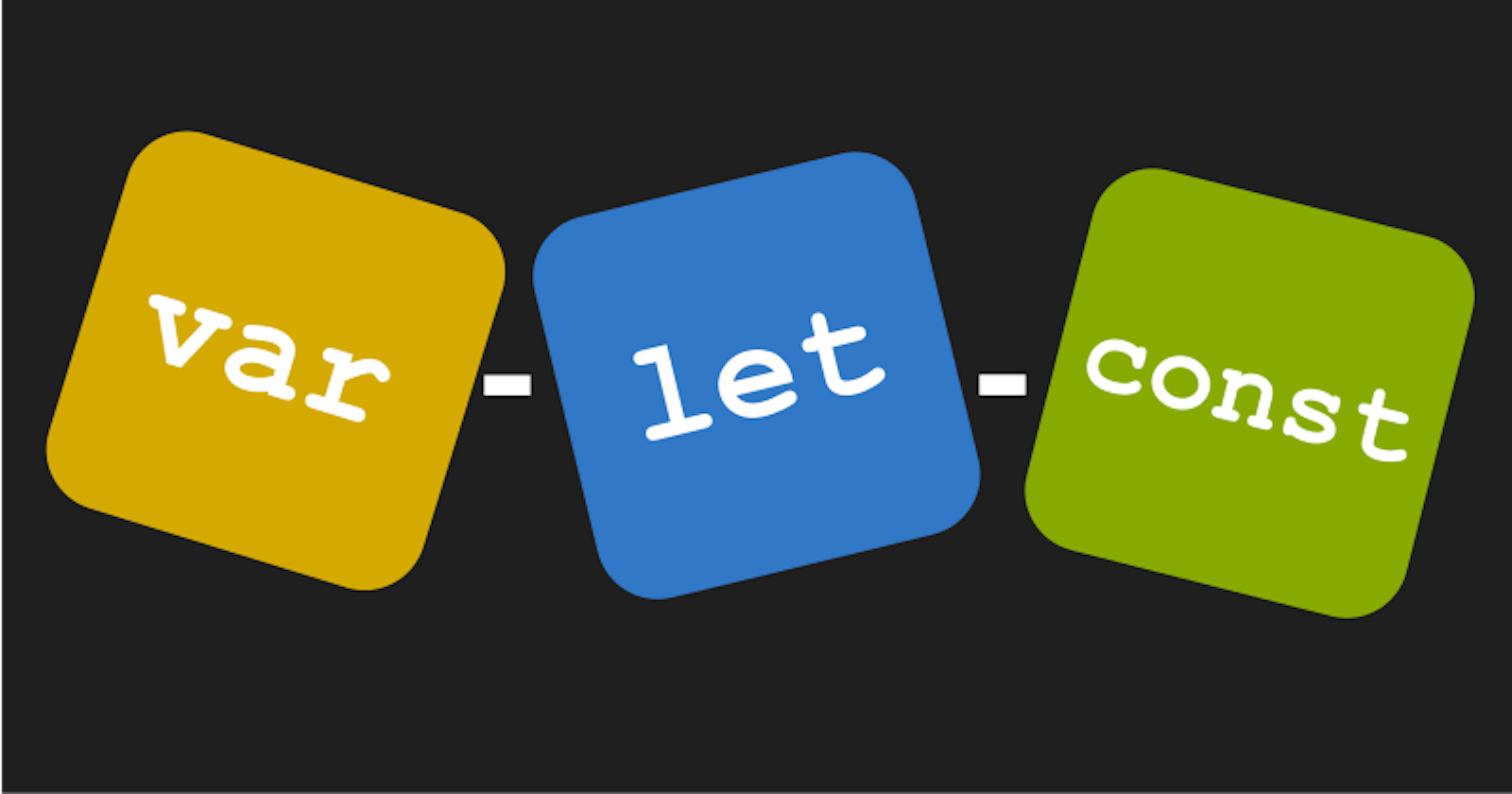Understanding Variables and constants in JavaScript (ES6) - var, let, const
How to declare variables cleanly with ES6
Old-timey JavaScript had a problem. Between hoisting and ambiguous variable declarations, managing data in your code can be a real problem in JS. Thankfully since ES6 we have new ways to make sure our variables and our constants are managed properly. Let's see how it works, and let's clean up our variables.
Undeclared variables - don't do it !
The first problem is that if we create a variable without declaring it, it's defined as a global variable by default. Here's an example with functions:
function declareVar() {
test = "test";
}
function declareVar2() {
test = "test 2";
}
declareVar();
console.log(test);// Returns "test"
declareVar2();
console.log(test);// Returns "test 2"
We just created a global variable test, which is visible globally, outside of the function declareVar().
declareVar2() will modify the same variable...not necessarily what's intended.
We can force the declaration of variables by using JS strict mode:
`use strict`;
test = "test";
This will throw the following error, to protect us from ourselves:
`ReferenceError: num is not defined`
But even if we are careful to declare variables explicitely, there's more problems.
var - ambiguous variable definition
The second problem is that even if we declare a variable properly using var, it's still possible to redeclare the same variable later, which doesn't help to keep variable names consistent and can make code very hard to debug:
var num = 100;
// Some other code...
var num = 200;
Looking at the code above, it's not clear if we're assigning a new value to an existing variable (but then redeclaring it is wrong), or if we're declaring a new variable with the same name (two variables with the same name? That's a recipe for disaster). Either is bad.
The scope of variables is also a problem. This can cause confusion if we create a variable in a block; it will start spilling out of the block:
console.log(msg);// We can see this variable outside the loop block
for(var i = 0; i < 3; i++) {
var msg = "Hellow world";
}
Hoisting means that msg, which is declared inside the for loop, will be visible outside the loop, even before it was declared. This isn't ideal either.
Let's see what ES6 offers as an alternative to solve these issues.
Better alternatives: const and let
let is a cleaner, less error-prone way to declare variables
First of all, declaring a variable using let, you cannot redeclare the same variable twice in the same scope:
let num = 100;
// Some other code...
let num = 200;
Will throw
SyntaxError: Identifier 'num' has already been declared
Variables declared using let also have block scope. Block scope means that variables won't be available outside the blocks of code they were declared in (within curly braces { and })
This code:
for(var i = 0; i < 3; i++) {
let msg2 = "Hellow world";
}
console.log(msg2);
Won't work and throw the a ReferenceError: msg2 is not defined, because msg2 is limited to the inside of the loop block.
Also the variable isn't available until it's declared:
for(var i = 0; i < 3; i++) {
console.log(msg2);
let msg2 = "Hellow world";
}
Will also throw a ReferenceError error (Cannot access 'msg2' before initialization): msg2 is not fully initialised yet.
Therefore we have to use a more logical approach and we can only see the variable after its been declared, in it own block:
for(var i = 0; i < 3; i++) {
let msg2 = "Hellow world";
console.log(msg2);
}
Cleaner, easier to read, unambiguous. Boom.
const is for variables that should not change
Sometimes you need to make sure that the value of your variables doesn't change; it needs to be immutable.
For this purpose, use const instead of let. In fact, use const by default, unless you have to declare a variable that absolutely has to change value over the life cycle of your program.
Watch out though, if your constant is a reference to an object, you will be able to change the properties of the object, as below:
const client = {name:"John", "number":234};
client.name = "Sue"; // client.name was changed
To make an object reference immutable, use the method Object.freeze:
const client = Object.freeze({name:"John", "number":234});
client.name = "Sue"; // this will have no effect
console.log(client); // will still output {name: "John", number: 234}
This only works at the first level through; if your object's properties are references to other objects, you'll have to use Object.freeze on each one.
And there you go, this is how you declare variables cleanly in ES6+. Let me know how you like to manage your variables in JS in the comment.